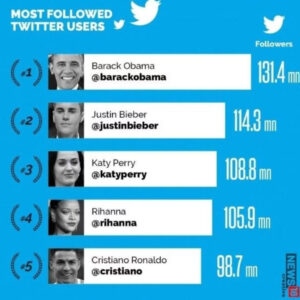Can you see who views your Twitter? Twitter is one of the most popular social media platforms with 450 million daily users tracking their favorite celebrities, peers, and brands. As more people join Twitter, it is expected that this number will reach 652.23 million by 2028.
While Twitter doesn’t reveal who views your profile, it’s still a metric worth watching. Read on to find out how to measure profile visits, why they matter, and what tools are available to track profile views.
Can you see who views your Twitter?
Profile visits in Twitter Analytics indicate how many times people have visited your profile over a period of time and are one of the metrics for understanding your audience and optimizing your content strategy. You can use this to determine how interested users are in your brand, products, and services.
Your analytics dashboard has them at the top and they’re updated daily. You can compare the number of visits to your profile with the previous period, as well as how they have changed over time.
In a browser, you can see your profile visits at analytics.twitter.com. In the Twitter app, tap the analytics icon below your tweet to see its activity.
You cannot see who viewed your Twitter profile, only the number of visits. Twitter doesn’t provide this information to protect user privacy. The only way to see how people engage with your tweets is through retweets, likes, replies, and follows.

How Does Twitter Analytics Measure Profile Visits?
Twitter Analytics measures profile visits over time by counting how many times people visit your Twitter profile. This number is constantly updated to reflect the past 28 days. In addition, there’s a mini graph showing how this compares to the past 28 days. If you wish to see profile visits for different periods, such as 7, 30, or 90 days, you can change the time range.
While impressions are the number of times your tweets are viewed on Twitter, a profile visit indicates how many people are interested in learning more about you.
You can check if your profile visits rise or fall after changing your profile picture, bio, or pinned tweet. Profile visits can also be correlated with tweet activity, such as posting frequency, content type, or hashtags. These factors will help you determine the type of Twitter strategy that will work best for your audience.
Does Twitter Analytics Include Your Own Profile Visits?
Twitter Analytics can help you assess and improve the performance of your Twitter account with metrics such as impressions, engagements, followers, and more.
Unlike other social networks, Twitter does not count your own impressions on your own tweets. However, if you make those interactions on your own tweets, it will count as one like and one retweet.
Are Twitter Profile Visits Accurate?
Twitter’s internal metric of profile visits is likely quite accurate, but keep in mind:
- Bots and spam accounts may get counted.
- Some third-party apps that use Twitter’s API don’t track all visits, so you might miss out.
- Twitter only counts unique visitors, so visiting a profile more than once in a day only counts as one visit.
Twitter profile visits can give you an idea of your popularity and visibility, but they are not an exact measurement of your audience or engagement. Rather than just relying on profile visits for Twitter performance, combine them with other metrics like impressions, engagements, followers, and mentions.

Can I See Who Visited My Twitter Profile?
Many Twitter users are curious about who views their profiles and tweets, but Twitter does not divulge who visits a profile. You can only get insights into your profile visitors using Twitter Analytics, which displays impressions, engagements, demographics, and geographic information about your followers. However, this doesn’t reveal the identity of users who saw your profile or tweets.
Some third-party tools and Chrome extensions claim to offer this feature, but none are reliable or trustworthy. They will usually ask for your personal information, access to your account, or permission to post on your behalf. They might even contain malware or spyware that can harm your device. Do not use these apps or extensions under any circumstances.
Why Knowing Your Twitter Profile Visits is Important
Profile visits can provide valuable insight into your impact and reach if you use Twitter for business or marketing purposes. You can use profile visits to evaluate how well your profile attracts and engages users.
You learn which keywords and hashtags resonate with your audience so you can make your profile bio and tweets more compelling. The more you track, the stronger your content strategy will be, and you’ll end up reaching more people.
How Do I Check My Twitter Analytics?
There are two main ways to get Twitter analytics: native Twitter analytics and third-party Twitter tools.
Native Twitter Analytics
The native Twitter analytics feature is a good place for beginners to start, before switching to a third-party tool. The Twitter Analytics web app can be accessed by following these steps:
- Sign in to Twitter
- Click on “More”
- Navigate to: Creator Studio > Analytics
The main dashboard includes tweets, impressions, profile visits, mentions, and followers over the past 28 days. In the tweets tab, you can find more information about specific tweets, such as their engagement rate. By dividing the engagements (likes and retweets) by the impressions (views), follower interest can be calculated.
Third-Party Twitter Tools
Third-party tools can leverage Twitter Analytics by providing features the native app doesn’t. Many third-party tools offer dashboards that show you detailed statistics and more refined insights into your followers and tweets.
These tools let you analyze sentiment, view the most popular public profiles, schedule tweets, manage multiple accounts, create reports, track engagement, reach, and impressions, and much more. Once you connect and authorize your account, you can gain insights into your performance metrics and fine-tune your strategy.
Conclusion: Check Your Twitter Profile Visits and More With This All-in-one Twitter Tool
We’re all curious about who’s visiting our profile, it’s not possible on Twitter. Using Twitter Analytics and directly viewing tweet stats on tweets and replies are 2 ways to get info about your profile visits.
A robust tool like SocialDog allows you to track the average number of engagements (replies, retweets, likes) per post on an intuitive chart. It also indicates how often a hashtag, media tweet, or specific words were used in a given week or day. This way, you can easily measure people’s interactions with your profile, and even go a step further by drilling down into more detailed metrics with SocialDog.

Above is information about Can you see who views your Twitter? What is this Twitter? that we have compiled. Hopefully, through the above content, you have a more detailed understanding of see who views your Twitter. Thank you for reading our post.