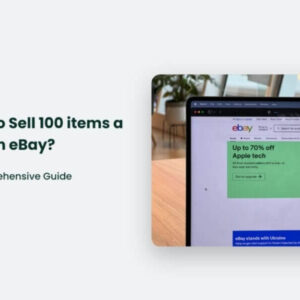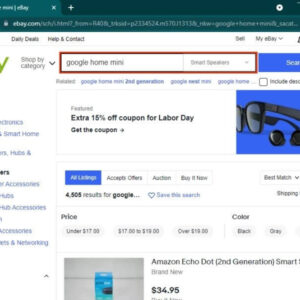How to Partial Refund eBay? Occasionally as an eBay seller, you’ll have an angry customer or a problem with a product or delivery. But eBay makes it easy to win over dissatisfied customers when things go wrong by giving you the option to issue an eBay partial refund. Let’s learn more.
How to Partial Refund eBay?
It’s probably quickest and easiest to issue an eBay partial refund using PayPal. You have 180 days in which to do this by following these steps. Once you’ve logged in:
- Click ‘activity’ in the header of the page, which you’ll see between ‘summary’ and ‘send & request’
- Find the payment in question from the list of transactions
- Select ‘refund this payment’
- The full amount shows up by default, change this to the amount you’d like to refund
- Select ‘continue’
- Make sure all the information is correct and select ‘issue refund’
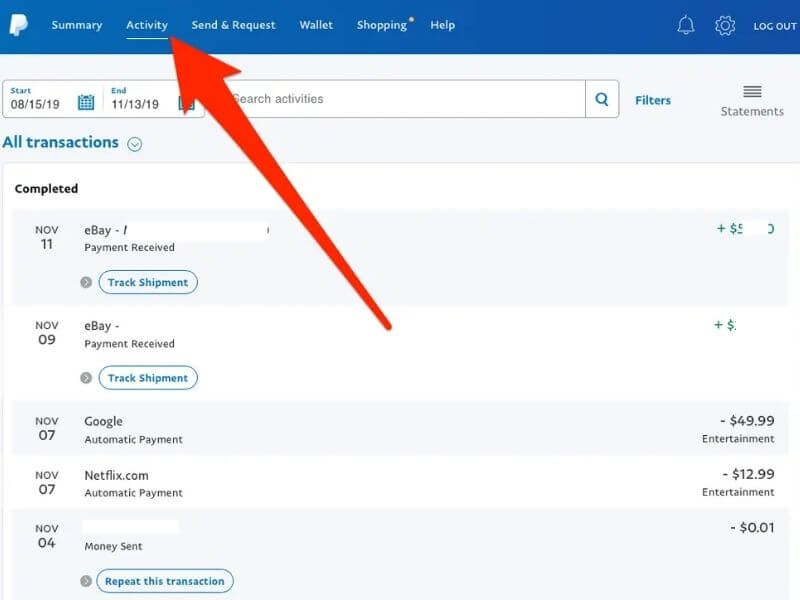
What is an eBay partial refund?
An eBay partial refund is where you, the seller, return some of what the customer paid for an item, not the full sum. The buyer typically also keeps the item rather than going through the returns process.
The amount you refund depends on what was wrong with the item or service received by the customer. A few scratches on an otherwise perfect product might warrant a quarter refund, if something’s damaged but still functional, a half refund might be more appropriate.
eBay partial refunds are a great way to resolve disputes without going down the route of getting eBay themselves involved. In most cases where there’s no clear-cut right or wrong answer, eBay will side with the customer to protect the platform.
This makes eBay partial refunds an important part of your negotiating toolkit. Knowing the best time to offer one can save you time, effort, money, and protect your reputation as a seller.
When is a good time to offer a partial refund?
eBay partial refunds are useful when your customer reports a problem with what they bought, but it’s not serious enough to immediately warrant a return. Partial refunds are for cases which can be saved by meeting the buyer halfway.
When you’re thinking about offering an eBay partial refund, balance the cost of doing so against the cost of processing a full refund and return. Refunding in full and getting your item back doesn’t recoup the time you spent shipping or dealing with the case.
Also consider if the item is worth selling if you were to get it back in the condition the customer reports. Partially refunding it and letting them keep what they bought is often a good compromise.
More importantly, consider your reputation as a seller. Even if the customer’s complaint is minor, their feedback may not be. Offering a partial refund can turn a slightly annoyed buyer into a vocal advocate for your business, which is well worth the price.
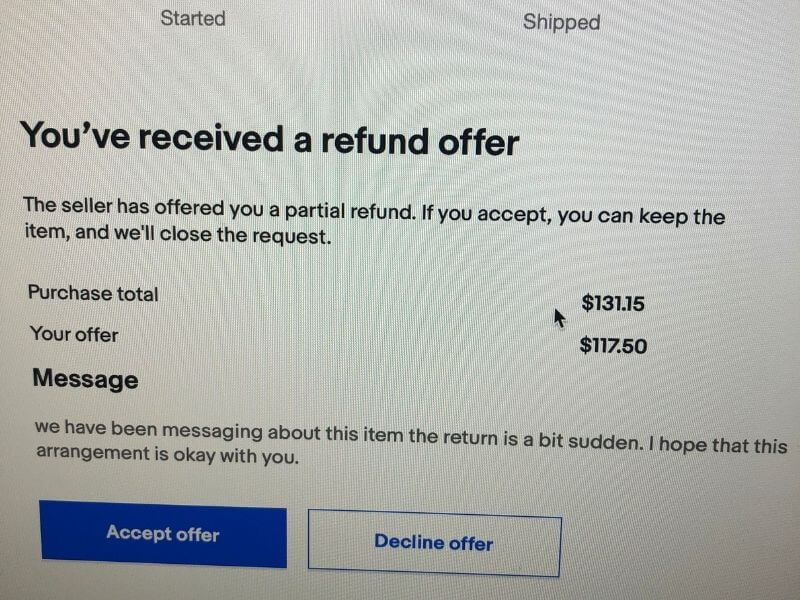
Important things to remember before issuing a partial refund
Of course, an eBay partial refund isn’t right for every situation. In some circumstances it might not even be possible, and this can depend greatly on how your customer acts during the process.
For example, it’s important to leave a paper trail. Be sure there are eBay messages exchanged between the customer and yourself which give a reason for any refund being requested. If not, a partial refund could lead to a defect showing on your account.
There’s also no option to partially refund items a customer didn’t receive. If they make an ‘item not received’ request, you’d need to issue a full refund through the request itself.
If, however, the customer makes a ‘return’ request, you can open discussion and politely steer them towards an eBay partial refund. Assuming they’re happy with the idea, there are two main ways to do this:
- Via PayPal
- Via eBay managed payments
Things to remember when refunding via eBay managed payments
You can choose to issue an eBay partial refund either by order or by item. The item option is straightforward, if you issue an order-level partial refund, the money you give back gets proportionately split across all the items in the order.
Remember, you can only give one partial refund per order. If there’s a dispute or claim against the order, you won’t get the option to issue any refund until it’s settled.
Unlike PayPal refunds, refunds can be issued via managed payments up to 60 days after the order was first paid for.
Final thoughts
eBay makes it easy for sellers to have an open, transparent conversation with customers to resolve disputes. Offering an eBay partial refund can make the difference between negative feedback and a happy customer who tells their friends about your business. Think long term and always put the buyer first.
Did you know that over 60% of US online retail purchases were made through Amazon last year? Amazon’s hold over eCommerce is well established, with 9.1 million active Amazon sellers worldwide and an average of 66 thousand orders per day. Newer sellers may be wondering how they can get more sales on Amazon in such a competitive environment.
The truth is, they absolutely can because with Amazon’s booming market share come many opportunities. We’ve assembled this digestible list of 14 quick wins and strategic moves, to help you up your game and sell more on Amazon.
Do keyword research
Having the right keywords can be one of the most important tactics in reaching your target audiences. Using the keywords that are common to searches for your products is the objective, but search engine optimisation (SEO) is a constantly evolving game. That means that keywords used successfully in the past may not be as effective with updated search engine algorithms today.
The terms used by customers to find products change daily and are affected by seasonal, cultural, and economic factors. Hence, it’s important to stay on top of the latest SEO trends and make sure you cast a wide net when implementing keywords for each product listing.
Each product should be optimized with as many relevant keywords as possible – into the hundreds! This gives you the best possible chance of getting your products found by customers, helping you sell more on Amazon.
Amazon keyword research tools like Helium 10, SellerApp, Jungle Scout, and AMZ One can help by generating a list of related keywords with search volume, competition level, and other useful metrics, making it easier for you to choose the best keywords for your product listing
Use a repricing tool to get more sales on Amazon
When it comes to sealing the deal and making a sale, price is a main deciding factor for many customers. As an Amazon seller, you always want to make sure you’re pricing your products competitively, but equally, you don’t want to lose your margin!
This is something that using repricing software can help with. Repricing software automates the pricing process in real-time, ensuring your prices stay in line with those of competitors, and with market fluctuations, while you get more sales on Amazon.
Repricing software also has many customisable features that allow you to set prices at optimal levels to help drive sales, without compromising profit. It’s worth taking a trial to see how it can help lift your sales.
Get more Amazon reviews
Online reviews are important to spread confidence through word of month and for building credibility for your brand. It’s also a fact that 72% of shoppers won’t buy until they’ve read reviews of a product from people like themselves – people they trust.
Even a strong product with great marketing behind it still has to overcome the fear of the unknown if there’s no social proof. Plus, positive reviews are a significant factor in deciding which products win the Amazon Buy Box.
Get more Amazon reviews by encouraging feedback from your customers. The best way to do this is by utilizing feedback software to automate the process.
Provide great customer service
Customer service is absolutely essential in eCommerce. Offering top-quality customer service not only adds value, but helps retain customers. A big part of making a sale is assuring the customer that they can trust you to deliver, and that trust is hard earned but easily lost. Providing good eCommerce customer service is critical, and committing to providing great customer service is all the more so!
As an Amazon seller, you need to be on top of your customer service. Responsiveness, a friendly manner and quick and easy resolution processes are all ingredients that make for a winning approach to great customer service.
But it can be confusing trying to streamline it all. Thankfully, there are all sorts of tools available to make this job easier, like helpdesk software to keep all your customer interactions in one place. This helps you to respond quickly and accurately to customer inquiries when they come in, so that your customers always know you’ve got their back.
Leverage Amazon seller tools
The best part about being an Amazon seller is that you don’t have to go it alone. There are numerous tools available to help you maximize your business and get the most out of selling on Amazon, whether third-party or FBA.
From repricing tools, to help desk software, to review software and even shipping assistance, many tools exist on the market today that specifically help Amazon sellers optimize their listings, prices, feedback, shipping, customer service and even their taxes.
There are many different seller tools available, so it’s worth reading about options and making an informed decision about the right ones to choose for your business. With the right tools, you can grow your business more than you ever thought possible.
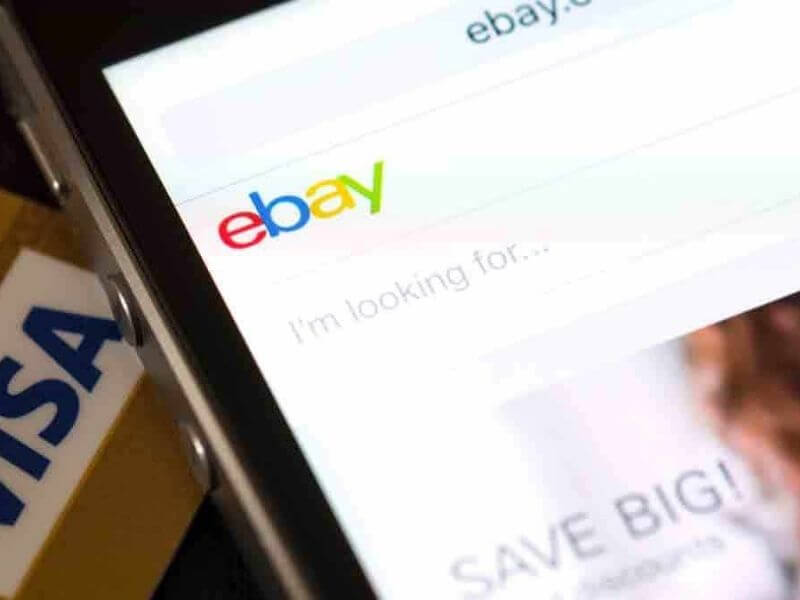
Above is information about How to Partial Refund eBay? What is an eBay partial refund? that we have compiled. Hopefully, through the above content, you have a more detailed understanding of Partial Refund eBay. Thank you for reading our post.