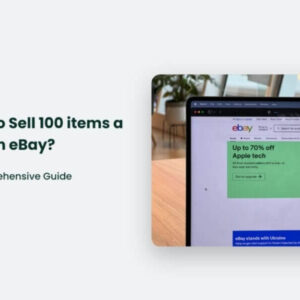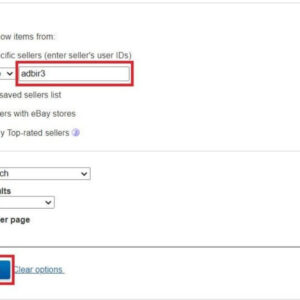How to view old eBay listings? EBay’s Completed Listings feature offers a powerful tool for online businesses. Rather than displaying active auctions, selecting this feature reverses the standard display to show completed sales up to 90 days old.
This option enables you to see what consumers are actually paying for products, which gives you an indication of the product’s fair market value before pricing your own products or investing in a new product line. This tool may also be used to find old sales you’ve made. Another way to view previous sales is through your own eBay seller account, which lists your auctions that have ended within the last 60 days.
How to view old eBay listings?
From time to time, buyers and sellers may want to review an eBay listing for an auction that has already closed. Sellers may want to see how they listed a certain item in the past, while buyers may want to consult a listing they won if the item they received does not match the description they remember.
In either case, eBay does archive auction listings. Only listings that have ended within the last 90 days, however, are available through the eBay website. After 90 days, auction listings are removed from view and can only be accessed through official eBay channels. Usually, this occurs only when needed as evidence in legal matters. Occasionally, though, customer service may be willing to provide information or copies from such listings.
To access archived listings, you can use either the My eBay system or search by item number if you know the number of the listing that you want to see.
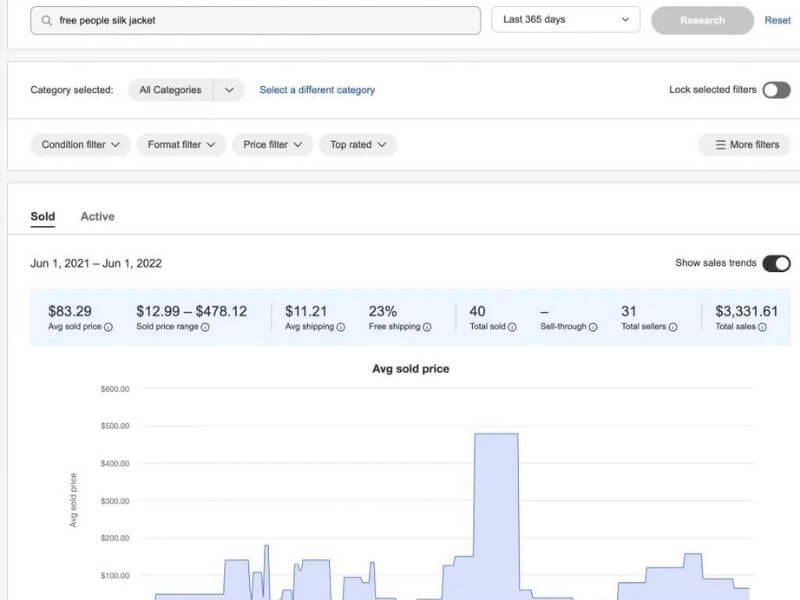
Accessing Archives Using My eBay
To access archived auctions using the My eBay system, follow these steps:
- Click on the words “My eBay” at the top of any eBay website page.
- On the sidebar at the left side of the page, click on the link that describes your relationship to the auction listing in question:
- Click “Won” if the listing is for an item that you won.
- Click “Didn’t Win” if the listing is for an item that you didn’t win.
- Click “Sold” if the listing is for an item that you sold.
- Click “Unsold” if the listing is for an item that you listed but that did not sell.
- In the “Won,” “Didn’t Win,” “Sold,” or “Unsold” section of the next page, select the “Last 60 days” option from the “Period” drop-down list at the right side of the display.
You should see your item in the list and can click on its title to view the listing. If you don’t see it on the list, you will need to search for the item by number.
Accessing Archives by Item Number
Accessing archived items by item number is relatively simple. Enter the item number into the search box at the upper-right of any eBay website display and click “Search.” If you do not know the item’s number, then you can find it if either the buyer or the seller left feedback in the transaction.
Simply visit your own feedback profile or the feedback profile of your trading partner in the auction and locate the item in the list. The item number for each auction in the feedback list is shown in the far-right column and can be entered into the search box at the upper-right of any page. To find your trading partner’s feedback profile, enter their eBay User ID into the Find a Member tool, part of eBay’s Advanced Search system.
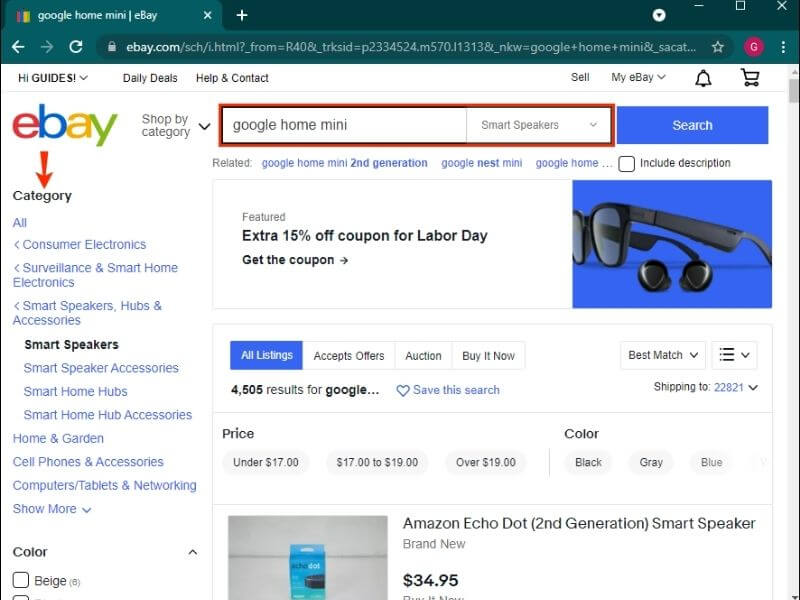
Why Should Sellers See eBay Sold Items?
Before delving into how to see sold items on eBay, let’s explore how the eBay sales history can help sellers increase their sales.
- Conduct product research: One of the most compelling reasons for sellers to explore eBay sold items is the sales data it provides. You can identify if that product is in high demand or worth selling by checking its billing date and the number of sold items.
- Price your product properly: By looking at the prices of similar items sold, you can understand how much buyers are willing to pay.
- After calculating the eBay selling fee, setting the right price on eBay helps you avoid pricing your items too high or too low, which might turn off potential buyers or miss out on profits.
- Set Free Shipping: Free shipping can make your listings more competitive. By learning how to search sold items on eBay and checking them, you can see if free shipping played a role in successful sales. If it did, consider adjusting your price and offering free shipping.
- Optimize your listing: You can learn how to create and optimize your listing by analyzing the strategies used in eBay sold listings. Look for how your competitors write product titles and use pictures. Besides, you can examine the listing method used for a product to determine whether eBay Auction or Buy It Now is more suitable for your item. Creating an appealing listing will increase your chances of attracting buyers.
Now that you have understood the benefits of checking sold items. Let’s explore how to access them on different devices.
How to See Sold Items on eBay over 90 Days
However, when you use Advanced Search or filters to search for an eBay sold item, please note that the information available is limited to the past 90 days. To access sold items older than 90 days, you can use eBay Terapeak. Terapeak is an insights tool that eBay provides for market analysis. One of the benefits of having an eBay store is that you can easily access this research tool in the Research tab on your Seller Hub dashboard.
eBay Terapeak offers two tools: the Terapeak Product Research and the Terapeak Sourcing Insights tool. While the Terapeak Product Research tool is free for all sellers, the Terapeak Sourcing Insights tool is free only with a Basic, Premium, Anchor, or Enterprise Store subscription.
With eBay Terapeak, you can gain valuable insights into past sales data and analyze trends up to the past 2 years. Moreover, eBay Terapeak provides various calculated metrics based on real-time, such as sell-through rate, monthly sale volumes of a category, and eBay sold price. Furthermore, you also search for the data of the best-selling products on eBay to determine if you can jump into those potential markets.
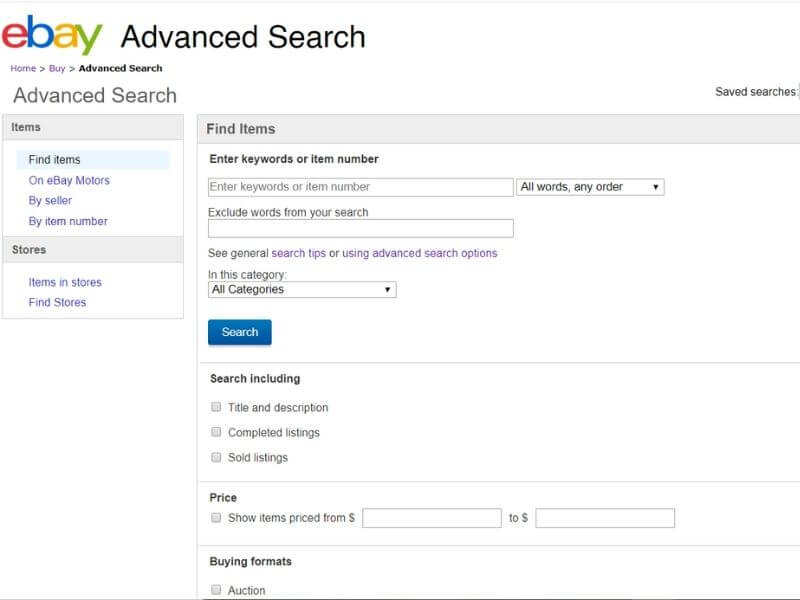
Above is information about How to view old eBay listings? What is this eBay listings? that we have compiled. Hopefully, through the above content, you have a more detailed understanding of view old eBay listings. Thank you for reading our post.