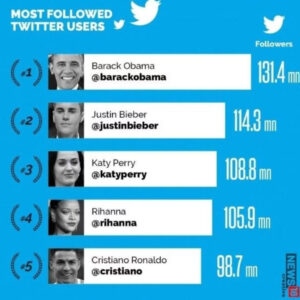What are Bots on Twitter? Are Twitter Bots legal? Approximately 500 million tweets are published every day — and not all are from human users. In fact, if you’ve ever retweeted an article on Twitter, also known as X, the chances are high that the tweet was created by a bot instead of a human user.
A study by Pew Research estimates that two-thirds of all tweeted links are shared by suspected bots. As bots continue to be more prolific on this popular social media platform, it’s important to understand what a Twitter bot is exactly.
You might even need to know how to make one. Since a bot can automate part or all of your Twitter activity, it can accelerate your Twitter marketing strategy while saving you time.
Let’s take a closer look at what a Twitter bot is and what benefits it offers below.
What are Bots on Twitter?
A Twitter bot is an account that’s programmed to perform actions, like send tweets at a scheduled time or follow accounts. These bots are created and managed via the Twitter API.
By automating certain tasks, Twitter bots can help you establish an active presence on one of the most widely used social media platforms in less time. With a bot, you can schedule tweets to publish at times when you’re not online. You can automate responses to new followers. You can retweet content with a particular keyword or hashtag. You can follow or unfollow accounts — and much more.
If you’re not sure how to share content, engage visitors, and market your business on Twitter, check out the Twitter Training Course on HubSpot Academy.
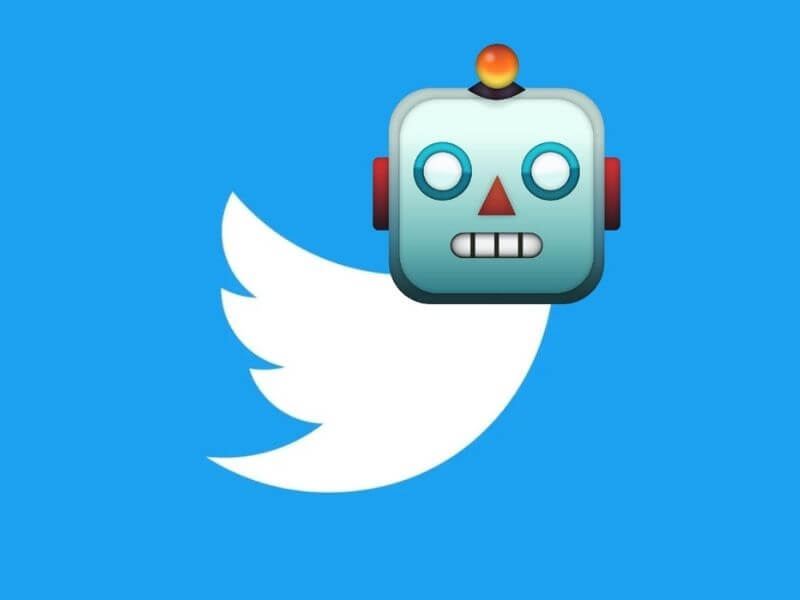
Are Twitter Bots legal?
Yes, Twitter (or X) bots are legal — so long as they’re used according to X’s automation development rules.
The short of it is that you must not be spammy, and that you must always give users a way to opt out of receiving your automated posts.
In general, your Twitter bot should not spam or harass other users, or engage in any other activity that violates X’s terms of service. If possible, you should disclose that the account is a bot in the bio and attribute it to yourself or your organization.
As long as you adhere to Twitter’s rules and guidelines, your bot will be a valuable addition to your profile. For instance, you can use them for posting polls, controlling tweet reply settings, and engaging with super followers. Twitter has even introduced bot labels to help users identify automated accounts.
Now, let’s walk through each step of creating a Twitter bot below.
Apply for a Twitter developer account.
To start, go to developer.twitter.com and log in with an existing account or sign up for one. (Whether you’re using an existing or new account, make sure to clearly state that it’s a bot in the bio and who built it.)
You won’t be able to create an app right away. Instead, you’ll have to apply for a developer account with Essential access first. The application process is easy. You’ll just need to provide some basic account information and explain your intended use of the Twitter API.
Create a Twitter project and app.
Once you’ve confirmed your email, you’ll be redirected to your developer portal. Click the +Create Project button in your dashboard.
You’ll need to provide a project name, use case, brief description, and app name.
Then you’ll be given an API key, an API secret key, and Bearer token. Store these in a safe place — you’ll need them later.
Edit the Twitter application’s settings.
Now click the App Settings button in the bottom right corner. Scroll down to the heading labelled “User authentication settings.” Click Set Up.
Toggle on OAuth 2.0 and 1.0a, then scroll down to edit the App Permissions and select the Read and write and Direct Message option.
Finally, add a callback URI and website URL and click Save at the bottom of the page.
Generate your access token and secret access token.
Once you save the app permissions, you’ll be redirected to your project dashboard. Switch from Settings to the Keys and Tokens tab. Next to Access Token and Secret, click Generate. You’ll need these in the next steps.
Program your Twitter bot.
You’re ready to program your bot now! To start, open the Twitter Bots app and sign in with your Google account that’s associated with your Twitter account. Fill in the input fields with the appropriate keys and tokens you got in earlier steps. Then specify the search criteria. Your app will find all new tweets that match this search phrase. I’ll choose #hubspot for my app.
Finally, you can select the action you want your bot to take from the drop-down menu. Possible actions include sending a public reply or private message, retweeting the tweet, following the account that tweeted it, and more. If you choose one of the options that require predesignated text, then you can fill out the “text” field to the right of the drop-down menu.
Once you click save, your bot is initiated and will auto-run in the background.

Twitter bots surge: What are they and what can they do?
Twitter bots, also known as zombies, are automated Twitter accounts that are controlled by bot software. While they are programmed to perform tasks that resemble those of everyday Twitter users — such as liking tweets and following other users — their purpose is to tweet and retweet content for specific goals on a large scale.
The purpose of the bot and its activity can be helpful or harmful.
Twitter bots can be used for helpful purposes, such as broadcasting important content like weather emergencies in real time, sharing informative content en masse, and generating automatic replies via direct messaging.
Twitter bots also can be designed for the malicious purposes of platform intimidation and manipulation — like spreading fake news campaigns, spamming, violating others’ privacy, and sock-puppet marketing.
Can one account cause damage? It usually takes a larger effort. Twitter bots are often part of what’s known as a botnet. A botnet is a broad network of automated accounts that work together to appear legitimate, liking and following each other as if they were real. Worth noting: Bots also operate on other social media platforms.

Above is information about What are Bots on Twitter? Are Twitter Bots legal? that we have compiled. Hopefully, through the above content, you have a more detailed understanding of Bots on Twitter. Thank you for reading our post.