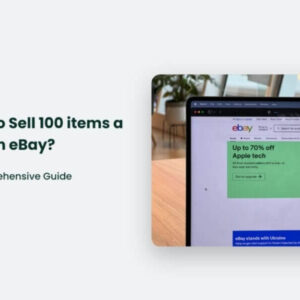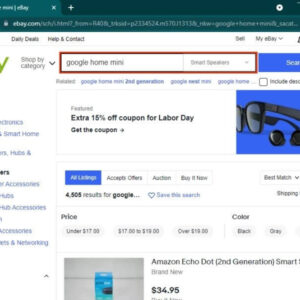How to change The Currency on eBay? eBay is a global e-commerce platform that gathers millions of sellers and buyers from around the world. This means that selling on eBay allows you to access people from various backgrounds, expand your consumer base, and promote your product listings to the masses. But if you’re a new seller, you may struggle in many areas, especially when learning how to change currency on eBay.
eBay sellers must manage their store’s currency to facilitate customers from Asia, Europe, America, and more. But there is a problem. eBay generally lists those currencies that are widely accepted, such as the Euro, U.S. Dollar, Canadian Dollar, British Pound, etc. So, what about the customers living in other countries with different currencies?
Thus, sellers must make it easy for customers to convert an item’s price and manage their order amounts. It’s also essential for a buyer to know how to change currency on eBay to prevent the hassle of contacting the seller and converting the price of each product separately.
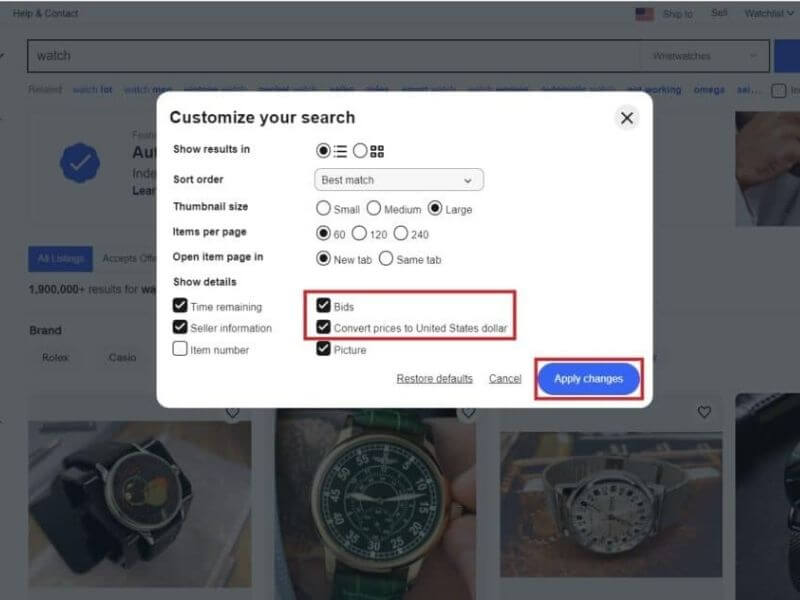
How to change The Currency on eBay?
The currency you see on your eBay account is based on the location of the marketplace. If you’re in the UK, you will have prices in GBP, in the U.S. it will be in dollars, and so on.
Fortunately, eBay lets customers and sellers modify the default currency to their preferred one. This is helpful for customers to estimate the actual order total and search and add items to their carts according to their budget.
Follow the below steps to change currency on eBay.
Step 1: Log in to Your Account
First, visit eBay’s official website and log in to your account with your credentials. This step is crucial to ensure that the currency change will apply to your future transactions as well.
Step 2: Search for Your Item
On the homepage, search for the item on the top bar and wait for the results to load. Then, click on the four horizontal boxes icon on the top-left corner of the screen (located next to Best Match).
Step 3: Choose Customize
Select Customize in the drop-down menu.
Step 4: Choose the Currency
The next screen will give you multiple options to customize your search.
Check or uncheck the box next to Convert prices to the United States dollar and choose Apply Changes to complete the process. These changes will apply to all your future transactions.
Note: eBay generates the currency based on the default location of your account. So, the platform will customize it according to your country.
Things to Know Before Changing Currency on eBay
Whether you’re a seller or a buyer, you must know a few things before tweaking the currency settings on eBay. Here are some important reminders to help you make the most of your efforts:
- Always log in to your account first before making any changes. This way, the new settings will apply to any future transactions you initiate from your eBay account.
- Input the correct country or residence information in your eBay account. It will allow eBay to show you products and currency options relevant to a particular country or area.
- You can add several shipping addresses to your eBay account to set the currency depending on your location. This is helpful if you travel a lot.
- Remember, every bid and transaction of your product listings will occur in your selected currency. So, carefully choose the currency for your products, as it may lead to lower funds outlay considering the value of the converted currency. It may also include conversion fees.
The conversion rates for currencies that eBay shows you aren’t actually the amount a customer will pay in their local currency. Instead, it is based on the “mid-market rate” that depends on the banks’ rates and the average buying rate for a product listing. So, where is the actual conversion amount? It will show at your billing step if you’re paying with your credit or debit card.

7 Steps to Change Billing Currency in eBay:
If the client desire to sell or exchange the country or region currency, eBay offers to invoice the customer in the country’s Currency or the region they initially chose. However, it’s possible to update billing currency once every 12 months. If clients manage payment sellers, they can’t change country or currency settings at the moment. eBay update you when that changes.
- Make sure you’re signed into eBay to save changes.
- Search for an item of your desire.
- Click the Customize view link present at the top of the page.
- The pop-up window will pop out.
- Click on Advanced Options.
- Depending on preference, select or clear the option to Convert prices to your Currency.
- Click on Apply to change.
By following simple steps, eBay will enable you to make changes in your applied settings. Hereafter, you will know better how to change currency in eBay and pay bills and buy products by it.
Country or Region:
Ascertain you register on eBay; they will ask you to choose a home country or region. That helps to offer you the most relevant items in the local or possibly exchangeable Currency and language. We can select a new region and a home country at any time by updating the registration information.
Beneficial Currency for Visitors:
After exploring how to change currency in eBay, we will tell you how to use your remaining currency in the eBay account. Here are the ways to get rid of leftover foreign currency on eBay to get products and services from it. For instance, it might use for such purposes.
- It might use the final hotel bill while paying it by the balance instead of a credit card.
- Before skipping town, add it to your Starbucks card.
- Refill gas in the car, pay with the cash you have left, and then refill more using a credit card if needed.
U.S Market and eBay:
Printful’s integration is connected to the U.S. marketplace eBay website and uses the U.S. dollar. That means if you are using another currency in-store on another eBay marketplace, such as GBP on eBay, eBay will automatically convert USD to the Currency that you are using. The converted price shows up below the price in the local Currency they are shopping in for your customers.
No Currency Conversion Fee:
You have observed that your abroad travel leave you with leftover currency. You might get money out of your ATM wherever you go. That way, you will get a bank rate, and the bank doesn’t charge currency conversion fees.
Useful for Travelers:
Whatever you do, don’t use a money-changing booth at the airport to buy foreign currency in the U.S. before your trip. And hoarding the leftover cash is fine if it’s for somewhere you travel too often and remember to bring it with you, but not useful for an occasional traveler.
- That is a version of the XE.com Universal Currency Converter®, the world’s most popular currency tool.
- You may perform interactive foreign exchange rate calculations by using live, up-to-the-minute currency rates.
- Type the value of the currency to convert in the amount box to start. Include commas and a decimal point as you want.
- Now, select the source and destination currencies using the scrolling selection boxes.
- Obsolete currencies — or that are being phased out — will be indicated by an asterisk (*).
- Ascertain, you finish, push the Perform Currency Conversion button. The results of the conversion will display.
Explore World Currencies on eBay:
The top currencies sort by popularity is listed on google for your ease of use. Then, come to the top 85 currencies sorted by country or region name. Special units and precious metals are listed alphabetically and in their sections at the end of this list. You may get the world currency through the Currency Converter websites if you need more currencies.
Hopefully, we explain the exact method of changing currency on eBay. Therefore, the user gets the best way to learn how to change currency in eBay. Please give feedback in the comment section and tell us valuable ways to improve the standard of our site. Thanks, For your precious time. Keep following us for such pieces of information.
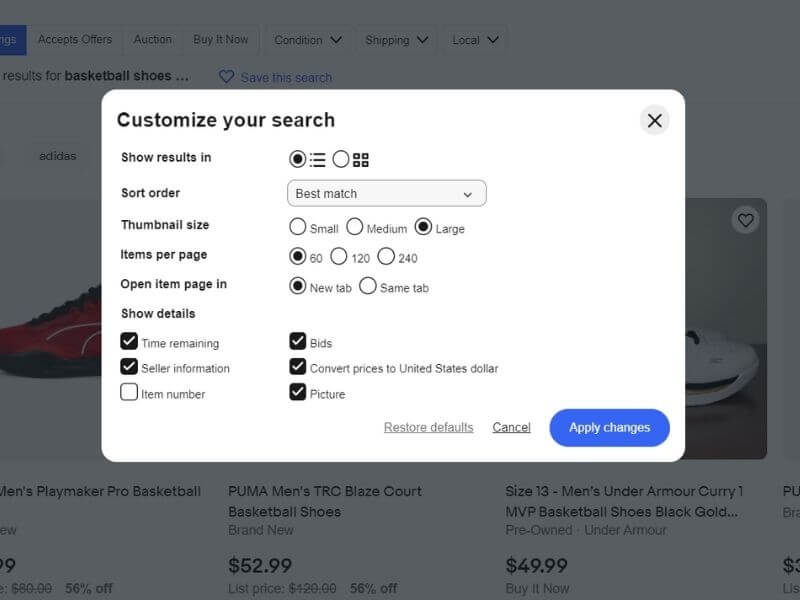
Above is information about How to change The Currency on eBay? What is this eBay about? that we have compiled. Hopefully, through the above content, you have a more detailed understanding of The Currency on eBay. Thank you for reading our post.