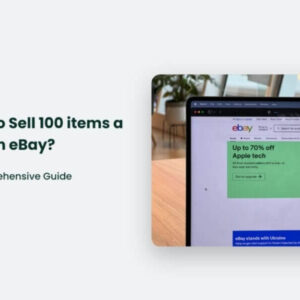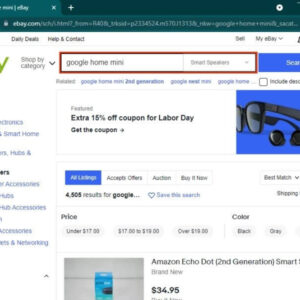How to close eBay account? Closing your eBay account is a good idea if you no longer use it and want to maximize your online privacy. Or maybe you found another platform that serves all of your online shopping needs. Whatever the reason, you should know some information before closing your eBay account permanently. Here we explain everything you need to know about the closing procedure and share easy-to-follow instructions for deleting your eBay account.
How to close eBay account?
Before you begin the account closing process, make sure everything is in order:
- You must have no outstanding balances with buyers, sellers, or the site itself. All fees must be paid, and your balance must be zero before you can close your account.
- You must have no unresolved suspensions or restrictions.
- You can’t be actively bidding on any items. If you are, either cancel those eBay bids or wait for the auction to end before deleting your account.
If you tick all of those boxes, you’re ready to delete your eBay account. Here are the steps to follow:
- Go to the eBay homepage and log in to your account.
- Go to My eBay, then select the Account tab.
- Select the Close my account link from the right-hand side.
- You are taken to a help page that does its best to dissuade you from following through with your deletion. If you’re dead set on deleting your account though, continue the instructions below.
- Under the Closing your eBay account heading, read through the steps to make sure you meet the requirements. When ready, select the blue submit a request to close your account text.
- You are then be asked to explain why it is you want to close your account. Use the drop-down menu to select your reason and, if prompted, select a more detailed reason.
- Select Continue.
- EBay may offer help to try and alleviate the issue without closing your account. If you’re determined, stick to your guns and select No, please close my account from the drop-down menu and then select Continue again.
- Read through the information about closing your account on the final page. When ready, tick the box to confirm you’ve read everything and select Continue one last time to confirm the deletion.
Your account closure request is sent through to eBay. You receive an email confirmation within 24 hours to confirm its receipt. If you haven’t used the account in the last 60 days for any buying or selling, the account closure takes place within 30 days. If you’ve used the account more recently, it remains open for 60 days.
You can change your mind at any point during the grace period, but once the time is up, the account is be deleted. If you want to start using eBay again, you need to make a new account.
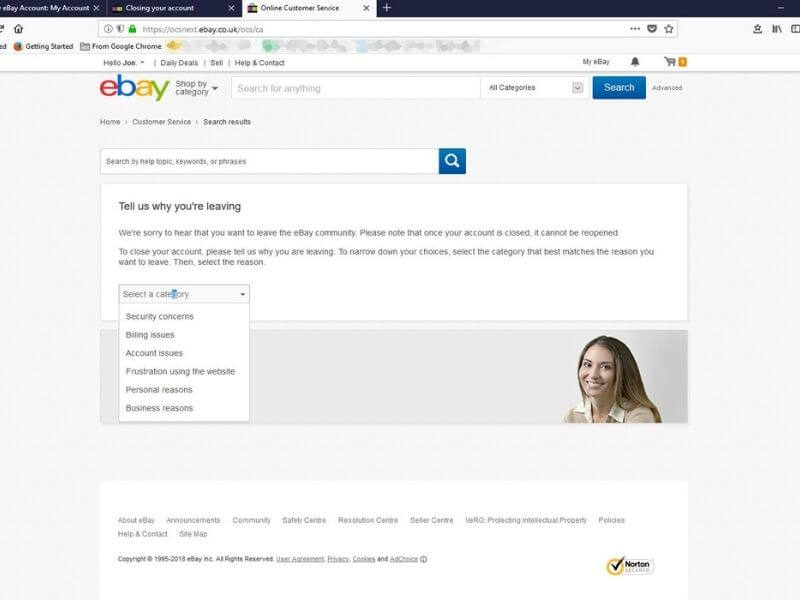
What you need to know before deleting your eBay account
If you close your eBay account, you cannot sell or buy on the site or access your account — it will be permanently deleted. You will also lose your feedback as well as your purchase and sales history. If you’re good with that, here are a few conditions you must meet before closing your eBay account:
- Your fees and selling costs have been paid.
- Your available funds are at zero.
- You don’t have open bids on any items.
- You don’t have pending transactions (open bids, pending payments, returns, disputes, or payouts still being processed to your bank account).
- Your account information is up to date (you will receive information regarding your account’s closure to your email address).
- You have canceled all your subscriptions related to your eBay account (eBay Stores, Selling Manager Pro).
These conditions apply for both buyers’ and sellers’ accounts. If you meet all of the above criteria, you can delete your eBay account.
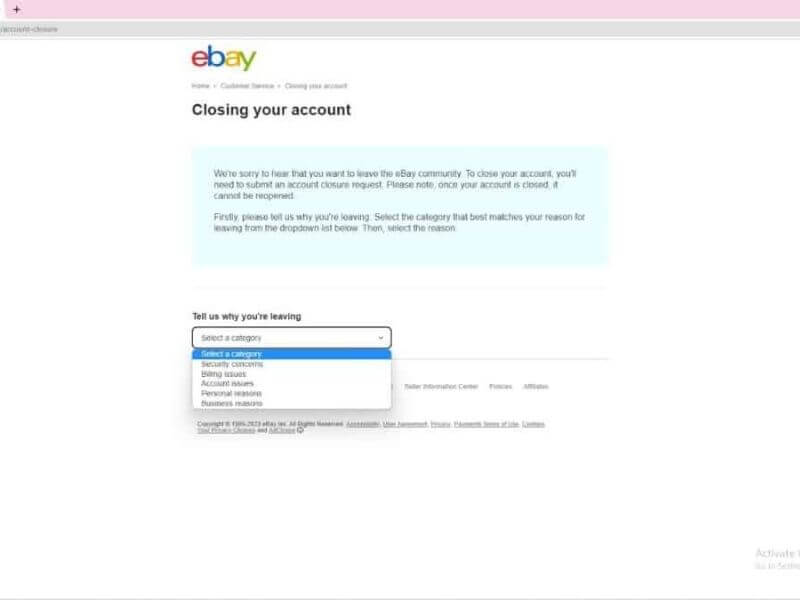
Conditions for deleting your eBay account;
Whether you are a seller or a buyer on eBay, there may come a time when you no longer need your eBay account or want to switch to one of the many eBay alternatives. Anyone who deletes their eBay account automatically loses access to all of the online marketplace’s selling and buying features. So make sure you have thought it through carefully before deleting:
- Have all your fees and sales been paid?
- Is your balance at zero?
- Have you placed any bids on active auctions?
- Have all your auctions been paid for?
- Are there any blocks or restrictions?
- Are there any outstanding payments to your bank account?
- Have you canceled all your store subscriptions?
Things to check before you close your eBay account
- Firstly if you have processed any transactions within the last 30 days, eBay will keep your account open for 60 days from receiving your request so any outstanding sales or purchases can be completed.
- You will then need to make sure that all your fees are paid and your account balance is zero. If it is not, you can either make a one-time payment to clear all outstanding payments, or request a refund when there is still money left on your account.
- And should your account be currently below eBay’s minimum standards, you won’t be able to close it until it is in line with the standards. The same is true if your account has been suspended or restricted. You will need to resolve those issues first.
- If all of the above is cleared, you can then send a request to close your account. You can find this by going to My eBay > Account > Close My Account.
How to cancel your eBay seller account or shop
Should you want to keep your account solely for purchasing but don’t want to sell anymore, you can close just the seller account. To do so, you need to remove your payment information. On your seller account page, select the All payment methods option and click the Remove button.
Again, clear all outstanding payments and bids before closing the seller account. Also, make sure you cancel any subscriptions as otherwise you may still be invoiced for these.
To close your Shop:
- Go to your My Ebay account
- In the Selling tab, select Subscriptions
- Find the eBay Shop in the list and click Unsubscribe
Once you have unsubscribed, all your shop inventory listings will end.
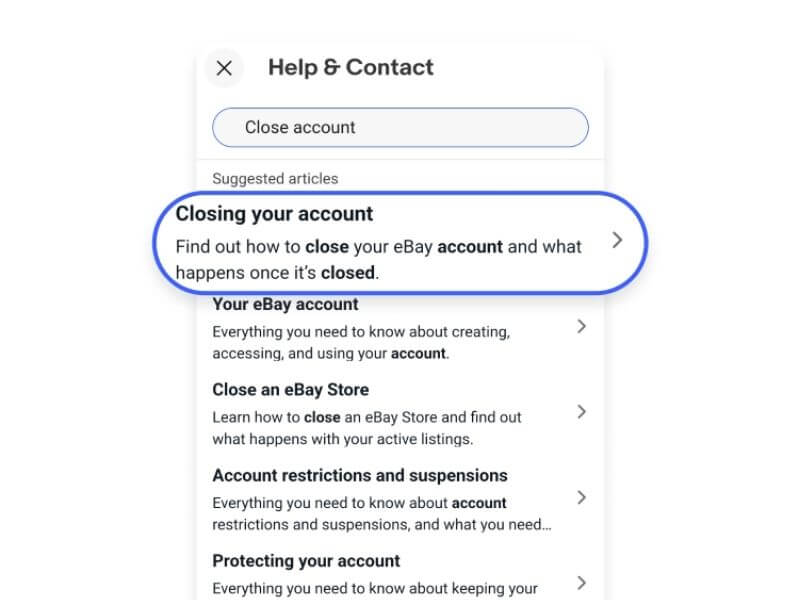
Above is information about How to close eBay account? What is this eBay account about? that we have compiled. Hopefully, through the above content, you have a more detailed understanding of close eBay account. Thank you for reading our post.