What does Amazon archive order mean? Thanks to month-watering sales and Prime Day deals, we’ve ordered some embarrassing items on Amazon that we don’t want anyone to find out. While there’s no way to delete an order from your purchase history, Amazon allows you to archive orders to hide them. Whether you purchased a pair of the best wireless headphones as a surprise gift and don’t want someone else to find it out, go through the steps below to archive irrelevant Amazon orders.
What does Amazon archive order mean?
Black Friday and the holiday shopping season are upon us, and if you share an Amazon account, you might be looking for a way to hide your Amazon purchases. Maybe you’ve taken advantage of the best Amazon Black Friday deals but don’t want to reveal any gifts or personal purchases — luckily, you can archive and hide your Amazon orders.
Archived orders can still be viewed on the Archived Orders page, though you can also hide your browsing history to further maintain secrecy. Here’s how to archive Amazon orders, view your archived orders, and hide your browsing history.
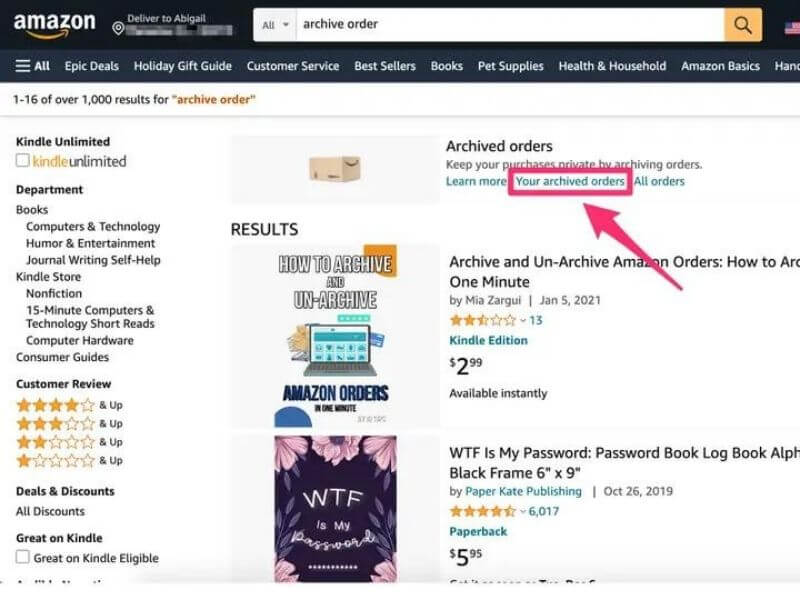
How to Archive an Amazon Order?
There are two ways that you can archive an Amazon order. The first is through a PC or Mac. The next is managing it through an Android, iPhone, or iPad. Having both of these methods is great as you can therefore manage orders. It is important to note that you cannot use Alexa to perform this option.
How to Archive Amazon Orders on a PC or Mac?
To archive Amazon orders on a PC or Mac you first need to access your account through the Amazon website. You can then go to the ‘Your Orders’ tab. Within the list of orders, you need to find the order that you no longer need to reference or see on your account. Once you’ve found the order, you can select the ‘Archive’ option from the order actions options.
The order will then be removed from the default order history list. These orders are not deleted from your account. Instead, they are removed from the general search and can be viewed from the ‘Viewed Archived Orders’ option. About 500 orders or items can be kept in the archived list of orders. This means that if you try to find the order in the future it can take some time.
How to Archive Amazon Orders on Android, iPhone, or iPad?
There is no easy way for you to use the Amazon app to archive orders. But there are ways that you can still do this without it being a pain. What you need to do is to open up your mobile’s internet explorer and then head to the Amazon website. Sign into your Amazon website just as you would sign into your account on a desktop browser.
Then you can head to your orders page and find the order you no longer need to have access to. Click on the options to archive the order. Orders that are archived through the mobile device are not deleted either.
More than 500 orders or items can be stored in the archived list. Once more than 500 orders are stored, then the oldest ones are removed from the account. Normally this means that orders are more than a year old, though they could be older, depending on how many purchases you make on the eCommerce website.
The mobile option can be very hard to do. Using a mobile device to hide orders on Amazon is very fiddly and it takes a lot of dexterity to complete the task. Therefore, it might be best for you to wait and use a desktop computer at a later date.
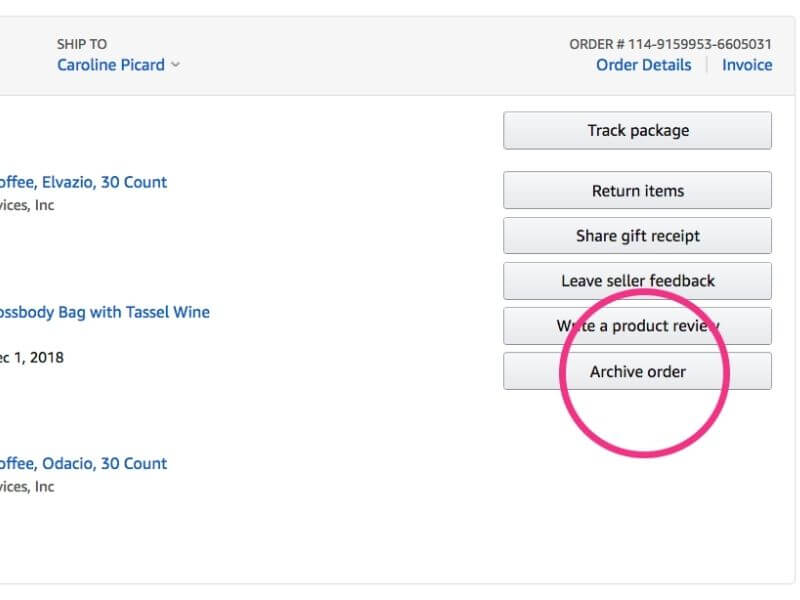
How to Hide Amazon Archived Orders?
Sometimes you don’t need to see the Amazon archived order anymore. If you’ve bought, for example, a grocery item, or something that has expired and no longer want to see it on your order history, you might want to remove it. Here are some notes about hiding Amazon archived orders from your account.
Delete Amazon Order History
It is not possible to completely delete an order from your Amazon order history. Currently, any order that you’ve placed through your account will remain in your purchase history. This does include both those in the main list and those that are archived.
Therefore, if there are items that you don’t want someone else who has access to your account to know about, then you might have a problem. While there is the option to archive old orders, this does make them hidden. It just moves the order to another list. Therefore, anyone with access to your account can see what orders you’ve made in the past.
This is easier through the desktop version of the website on Amazon. Therefore, Archiving orders on Amazon is not foolproof. It is a very poor option for managing your orders and hiding them from others who have access to your account. All that needs to happen is for the other person to log into the account and click on the archived orders to see that you have made purchases, some of which they may not agree with, or see the special present you’ve bought them as a surprise.
Another point to make is that even after you’ve deactivated the account, it is possible that Amazon’s vast database will still contain information about what you’ve bought. So deactivating an account is not an option for hiding order information either. If you would like to make purchases on your Amazon account that others would see, then you should have an account to which others do not have access.
This could be a secret account or an account that is just yours, but others know about it. Also, remember that people can know that you’ve made a purchase from your Amazon account based on bank account statements. So if you’re looking to ensure that no one knows about a purchase, then be sure that you use an account that someone else doesn’t have access to.

Above is information about What does Amazon archive order mean? What is this about? that we have compiled. Hopefully, through the above content, you have a more detailed understanding of Amazon archive order mean. Thank you for reading our post.








