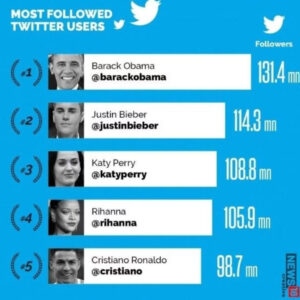What does The Lock mean on Twitter? Online privacy is essential as information about any person is easily accessible. Twitter understands the importance of this topic, which is why it offers several privacy-focused features. One is the ability to protect your tweets. However, if you use this feature, you’ll notice a lock icon next to your name. As it looks worrying, you wonder how to remove the padlock on Twitter.
In this article, you’ll understand the padlock icon’s meaning. It also shows how to remove the padlock on Twitter. Also, you’ll learn what happens when your account no longer has a padlock. Let’s dive into how to remove the padlock from your Twitter account.
What does The Lock mean on Twitter?
In simplest terms, the Twitter lock icon means that the account is protected. As such, the tweets from that account cannot be viewed unless you have been approved by the account holder to view them. This is an optional privacy feature used by both businesses and individuals to protect their tweets and choose who gets to view and engage with them.

Why Does Your Twitter Account Have a Padlock?
Why does your account show a black lock icon next to your name? Also, how to remove the padlock from your Twitter account? Let’s understand why you’re seeing the black padlock in the first place.
No, it doesn’t mean you can no longer access your account. The lock feature gives you control over your profile and posts on the platform. When the padlock icon appears, it indicates you’ve protected your tweets.
In other words, your tweets are no longer public. What does this mean? As you may already know, Twitter has millions of users. When you enable tweet protection, they can’t see your tweets. In other words, your posts won’t appear on their timeline. Nor will Twitter recommend your tweets.
If you no longer need this, it’s best to follow the steps on how to remove the padlock from your Twitter account.
How To Remove the Padlock From Twitter Account
There are many solutions to remove the padlock from your Twitter account. The easiest method is to do it with any web browser. Here’s how you can remove the padlock on Twitter:
- Visit Twitter from a web browser of your choice.
- Log in to your account.
- After logging in, click on More. It is in the left sidebar, towards the bottom part of your screen.
- Select Settings and Support. A new menu drops down.
- Click on Settings and Privacy.
- In the Settings tab, look for Privacy and Safety and select it.
- Below Your Twitter Activity, you’ll find Audience and Tagging. Click this setting.
- In the menu, you’ll see Protect Your Tweets. The padlock only appears when you enable this setting. Click on the checkbox to untick the option.
Besides removing the padlock from your Twitter account, there’s another setting that needs your attention. You can also go one step further — change who can tag you under Photo Tagging.
Enable Photo Tagging if you don’t mind other users tagging you in their media. There are two options – Anyone can tag you, or only your followers. Change this setting as per your preference.
For example, disable this setting if you don’t want random accounts tagging you in their photos. Or, you can give only your followers this ability.
You’ll get a notification whenever a user tags you in their media. It can become annoying if you get tags in irrelevant photos, so decide carefully. If removing the padlock on Twitter doesn’t work, contact the platform’s customer support.

How To Remove Padlock on Twitter Android?
How to remove the padlock from your Twitter account if you’re traveling? Thankfully, the platform allows users to do so from their smartphones. Here are six steps on how to remove padlock on Twitter Android:
- Open the Twitter app on your smartphone. If you don’t have the official app, you can find it on Google Play Store.
- Log in to your Twitter account.
- You’ll see your profile photo on the left side of the screen. Tap on this tiny image to open the settings menu. Or, you can open this menu by swiping from left to right.
- Now, select Settings and Support and tap on Settings and Privacy.
- Open Audience and Tagging under Your Twitter Activity.
- Tap on the option Protect Your Tweets. The slider on the right will turn from blue to gray. It indicates you disabled this feature.
Like the web version, you can change the photo tagging setting. Do you see any change after following the steps on how to remove the padlock from your Twitter account?
What You Should Know About How To Remove Padlock on Twitter?
You must know some things regarding how to remove the padlock from your Twitter account.
Are there any follower requests you haven’t responded to in your account? You should accept or reject these requests before removing the lock icon. Why? After you make your tweets public, the platform will automatically ignore these requests. The requests disappear, and the users have to send one to you again.
Another point to remember is your posts are now public. By protecting your tweets, they are only visible to Twitter users who follow your account. Now, even if a person doesn’t have a Twitter account, they can still view your posts.
What about all your previous posts? Surely, they won’t lose their protected status, right? No, when you disable protect your tweets feature, everything becomes public.
For starters, Twitter users no longer have to send a request to follow you. They can visit your profile and select follow or do the same from your tweet. Protected tweets come with permanent links available only to your followers. Now, anyone who sees your post has access to the URL. Users opt for protected tweets because no one can retweet or share them. By making your Twitter profile public, this restriction is no longer applicable.
If you look for protected tweets on Google or other search engines, you won’t find them. They appear on Twitter searches. However, only if you’re the author or the users follow your account.
When you see a popular tweet, leaving a reply is standard practice. With protected tweets, the response won’t be visible to anyone who doesn’t follow your account. It is because your post is invisible to non-followers. By removing Twitter protection, everyone can see your reply.

Above is information about What does The Lock mean on Twitter? What is this Twitter? that we have compiled. Hopefully, through the above content, you have a more detailed understanding of The Lock mean on Twitter. Thank you for reading our post.