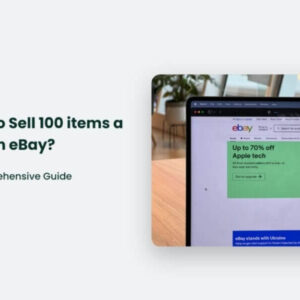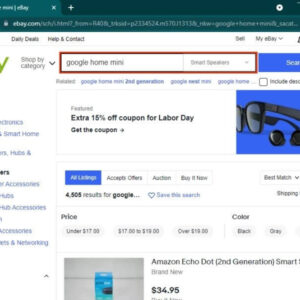How to see items sold on Ebay? Depending on your item, the value can change drastically over time. So, if you’re not sure how much you should charge or how much you should pay for something on eBay, you can view completed listings to estimate a reasonable price. Here’s how to see items that others have sold on eBay and your own.
How to see items sold on Ebay?
Advanced Search is the easiest way to see how items have sold in the past. You can get there by clicking Advanced beside the big blue search button on the homepage.
On the next page, type in the keywords of your item. These could be the title or model number of what you want to sell or buy. You can also choose a relevant category to narrow your Search.
Check the box beside Completed Listings. You could select Sold Listings, but you will only see items sold to a buyer on eBay, whereas completed listings will show you all past listings, whether they sold or not. We recommend the latter since seeing items that didn’t sell because they were too expensive can help determine an optimal sales price.
If you plan to ship internationally, you may want to change the location to Worldwide. Putting your item in front of more buyers expands your money-making opportunities.
Click Search at the bottom of the page to see the results. You can view All or only Auction or Buy It Now styled listings from the top left or Sort the results by date, price, or distance via the drop-down menu in the top right.

How to View Sold Items on eBay Older than 90 days
One thing to note about the methods above is that these are only going to show you the most recent results over the last 90 days.
If you want to see results that go back farther than that because you have a more unique item, you’re in luck because eBay now provides the Terapeak Product Research tool under the “Research” tab in Seller Hub to all sellers. This allows you to research products up to 365 days in the past. This link should bring you there if you’re signed in.
Once you’re in the Terapeak Product Research section, you can do a search and it will automatically pull back completed listings from the last 365 days along with tons of calculated metrics as seen below.
After this information, you can scroll through all of the completed listings to take a look at them yourself. The only thing I don’t love is that you can’t click on and see each listing because they’re no longer available to view, but you can see the basics as shown below.
How to See Sold Listings on eBay Mobile
To see sold listings on the eBay app is really easy and it’s what I do anytime I’m out sourcing for inventory to make sure I’m buying items that will sell for a good profit. To do it, just do a search, then go to the filters on the right side and click the “Sold” toggle. It will bring up items with that search term that have sold. If you want to see all completed listings, including those that haven’t sold, then only toggle over “Completed” and you’ll get those results. See screenshot below.

Tips for Doing Ebay Research Using Completed Listings
Don’t forget to search “completed” listings
Searching sold listings is a great way to find out how much something is selling for, but it’s not going to give you the whole picture. It’s also important to see the unsold items as well. Because there’s a big difference in items that sell for $40 and most completed items are sold vs an item that sells for $40 where more items don’t sell.
By turning on the “completed” filter, and leaving the “sold” filter off, you can get a better idea of the sell through rate on that item and if it’s something that’s more rare or something pretty common that may not sell due to a lot of competition.
When you’re looking at the “completed” results, the green prices are items that have sold and the results in black with red are unsold items.
Check current listings too
As nice as it is to be able to access sold listings, the market for many products changes frequently. Sometimes it goes up, sometimes it goes down. Looking at your current competition and now they’re pricing items is also a factor in how you should price your items.
Use sold listings to help optimize your listings
Most sellers just use ebay’s sold listings to decide on a price for their items. However, here are many other key insights you can take away from sold listings such as keywords and photos. Seeing the titles, including keywords, that are in listings that have sold as well as looking at what kind of photos were used can help provide information on how you can create a similar listing.
Unsold listings
If you search by “completed” and not “sold”, then you will see a mix of sold and unsold items. The unsold listings will have red prices or black prices while the sold listings will be in green. This is a good way to see an items sell through rate. If you’re seeing that most ended listings are unsold items, it might not be a good item to sell. However, if most items are sold, it might indicate it’s an item with a high sell through rate.
Best offer
If you see an item with the price crossed out, it will usually say “best offer accepted” under it. That means the crossed out price was the price it was listed for, but the seller took a lower offer. Unfortunately, there’s no good way to see what the offer was, but it’s good to keep this in mind when looking at sold items as well.
Keep free shipping in mind
While seeing selling prices of the items you may want to sell on ebay is important, it’s always important to also pay attention to those that have free shipping. An item that sold for $25 with free shipping isn’t the same as an item that sold for $25 plus shipping. In one scenario, the seller is paying for shipping out of their own pocket. Just keep this in mind when doing your research.

Above is information about How to see items sold on Ebay? What is this Ebay about? that we have compiled. Hopefully, through the above content, you have a more detailed understanding of items sold on Ebay. Thank you for reading our post.