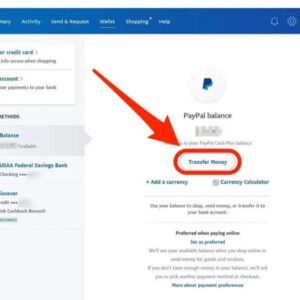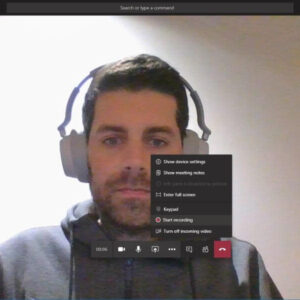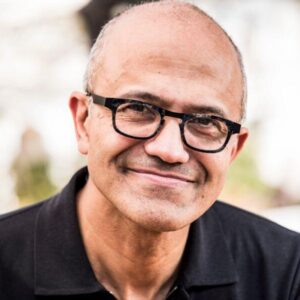Does Chromebook have Microsoft Office? Whether you got a new Chromebook for the holidays or you’re looking to do more with the one you have in the coming new year, you should know that there are still quite a few misconceptions about what Chromebook computers can do. One of the most prevalent is that Chromebooks can’t run Microsoft Office. While it’s true that Windows or Mac software can’t be directly installed on a Chromebook — including the desktop versions of Microsoft Office apps — that’s not the only option when it comes to using Microsoft’s suite of productivity software.
I’m not talking about the Android versions, either. Although Chromebooks can run millions of Android apps from the Google Play store, the Android versions of Microsoft Office, Outlook, OneNote and OneDrive are no longer supported on Chromebooks. However, when the Android apps stopped being supported on Chromebooks, another option (and in my opinion, a better one) took their place.
Does Chromebook have Microsoft Office?
Microsoft Office is the most popular productivity suite in the world. If you use one of the best Chromebooks as your daily driver for work or school, you probably want to run at least one Microsoft app. From word processing to computational tasks with Excel, Office has everything you need to get the job done. While Microsoft does not offer a native ChromeOS app, there are several viable ways to run Office apps on a Chromebook.

Microsoft Office mobile apps on Chromebook
Microsoft used to offer Microsoft Office mobile apps for Chromebook but has now retired them. The recommended way to use Office on your Chromebook now is to use Microsoft Office on the web.
If you have the apps installed already, they will continue to work until the versions are no longer supported. However, you cannot install the apps anymore. Likewise, you can try to use the Microsoft OneDrive app, but it’s very limited. You can’t create new documents, and editing them doesn’t offer many features. Thankfully, Microsoft Office on the web is pretty solid, and you can follow the instructions below to use it on your Chromebook.
Microsoft Office on the web
Microsoft Office on the web, previously known as Microsoft Office Online, is the online version of the suite. With this, you can work on, edit, and share Office files directly in your browser. You need to be connected to the internet to use Microsoft Office on your Chromebook, which may not be ideal, but it means you have an alternative to Google Drive.
The best part is that you can access OneDrive and Microsoft Office web apps with a free account. You get more benefits and extra services if you pay for an Office 365 account, but using Microsoft Office apps online is unnecessary. The good news is that these web apps are really close to their full desktop counterparts.
All you have to do is sign up for Office online for free and click the Upload and open… button to open the Office document you want to view or edit.
Stream from your PC to a Chromebook
Another option is to run Microsoft Office on a PC and stream it to your Chromebook. This might be beneficial because you can run the full desktop version made for a PC. It will have all the features and no compromises. The main downside is that you need another computer, so you might as well use the device with a full desktop OS. However, it’s an excellent way to use Microsoft Office on Chromebook computers when on the go.
Before you start, make sure you have Microsoft Office and Google Chrome installed on your PC. Also, ensure a stable internet connection on your PC and Chromebook.

How to set up Chrome Remote Desktop:
- Open the Chrome browser on your PC and visit the Chrome Remote Desktop website.
- Under the Set up remote access section, select Turn on.
- Install the Chrome Remote Desktop extension on your PC.
- Return to the original tab on your PC and name your computer.
- Click Next and create a PIN with at least six digits.
- If prompted, enter the PIN you created on your PC.
- Now you can use your PC remotely using your Chromebook. Go to the Chrome Remote Desktop website from the Chrome OS device and access the PC you set up.
You could also use a PC cloud service like Shadow. This company offers Windows machines you can access remotely through any compatible device. Supported operating systems include Windows, macOS, Ubuntu, Android, and iOS. You won’t see Chrome OS on the list, but remember, Chromebooks can run Android apps. Once set up, you could install Microsoft Office on your remote Windows machine and stream it. Just keep in mind Shadow isn’t exactly cheap — prices start at $29.99 a month.
You can also try to install Windows on a Chromebook, but we don’t recommend it. It involves too much tinkering, and the system might not work correctly.
Run Microsoft Office 365 on Chromebook using web apps
The best option for running Microsoft Office on a Chromebook is via the Microsoft Office 365 web app suite. You can use Office for the web in your browser to create, edit, and collaborate on files from your Chromebook. This approach also feels very natural since your Chromebook was built for cloud computing. Plus, you don’t need to install anything, therefore saving storage space in the process.
Word, Excel, PowerPoint, and OneNote are all present as web apps, as are Outlook, OneDrive, Skype, People, Calendar, Sway, and Forms. All of these apps have limited free functionality, so you’ll need to pay for a Microsoft Office 365 subscription to get the full feature set. If you’re a student or teacher, you can likely get Office 365 for free through your school or university. Anyone can also get a free one-month trial.
Those planning to use the web app approach to Office should consider adding shortcuts for them to your app drawer. You can also pin them to your shelf if you want Office always a click away. There’s also a nifty Chrome extension for Microsoft Office, allowing even easier access right inside your browser.
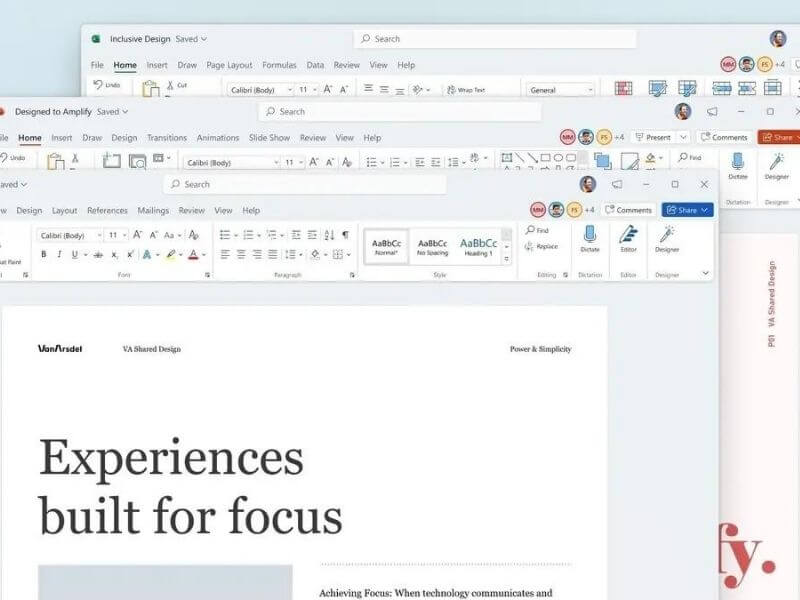
Above is information about Does Chromebook have Microsoft Office? What is this about? that we have compiled. Hopefully, through the above content, you have a more detailed understanding of Chromebook have Microsoft Office. Thank you for reading our post.