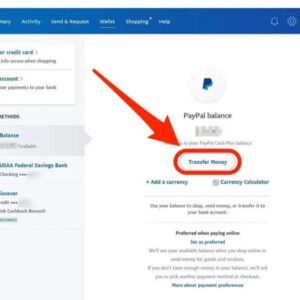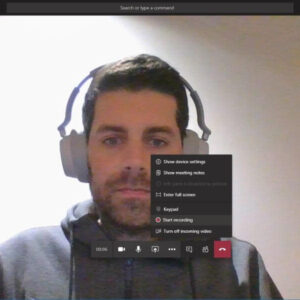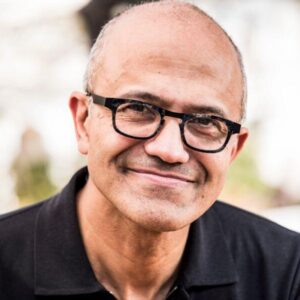Does Macbook have Microsoft Office? Explore the availability of Microsoft Office on MacBook Air as we delve into whether every MacBook Air comes pre-installed with the popular productivity suite, shedding light on options for users seeking to access Microsoft Office applications on their MacBook Air.
Does Macbook have Microsoft Office?
Microsoft 365 for Business provides a series of subscription packages tailored to meet your business needs. Whatever the size of your business, there is an option available to suit you.
The most basic package Microsoft 365 Business Basic (formerly Office 365 Business Essentials) charges just £3.80/$5 per user per month and includes access to web and mobile versions of the Office apps. As well as this, you will have access to OneDrive, Exchange, SharePoint and Teams. Alternatively, if you only require Office app access then Microsoft 365 Apps for Business is available at a lower cost and with added features such as OneDrive access. Furthermore, savings can be made by signing up for an annual commitment as there are reduced monthly prices available for the extended contract period.

Is Microsoft Office pre-installed on all Macbook Air models?
No, every MacBook Air does not come with Microsoft Office pre-installed. Microsoft Office is a separate software suite developed by Microsoft and is not included as a default installation on Apple’s MacBook Air. When purchasing a new MacBook Air, it typically comes with Apple’s own suite of productivity apps, such as Pages, Numbers, and Keynote, which offer similar functionality to Microsoft Word, Excel, and PowerPoint, respectively.
However, users who require Microsoft Office can still access it on their MacBook Air by obtaining a separate license or subscription. Microsoft offers different versions of Office, including Office 365 and Office 2021, which provide access to popular applications like Word, Excel, and PowerPoint. These can be purchased directly from Microsoft or through authorized resellers. Once obtained, users can download and install the Microsoft Office suite on their MacBook Air, allowing them to use the familiar Microsoft Office applications for their productivity needs.
It’s worth noting that there are also web-based alternatives, such as Microsoft Office Online or other cloud-based productivity suites, that can be accessed through a web browser on a MacBook Air without the need for a separate installation. These online versions offer similar functionality to the desktop applications and allow users to create, edit, and collaborate on documents, spreadsheets, and presentations without the need to install the software locally.
In summary, while Microsoft Office does not come pre-installed on MacBook Air, users can still obtain and install it separately through a license or subscription. Additionally, web-based alternatives provide options for accessing similar productivity features without the need for local installation.
Subscribe or buy Microsoft Office for Mac
Buying Microsoft Office for Mac can be done in two different ways: subscription or outright purchase. If you opt to subscribe, the latest version of Office is included as part of the Microsoft 365 package which costs from $69.99/£59.99 per year or $6.99/£5.99 per month). This gives you access to all the tools that come with it, including Word, Excel and PowerPoint.
As well, you don’t have to keep buying new versions since the software is always up-to-date with the latest features and bug fixes. The service was formerly known as Office 365 but it rebranded as Microsoft 365 in April 2020; however prices remain the same since then.
On the other hand, buying outright license will be more expensive upfront when compared to subscribing, but it might make a sense if you only need specific elements of Office such as Word or Excel for example, instead of having full suite of applications associated with Microsoft 365 subscription like Outlook and OneNote which you may not need them at all . At this time if you choose to buy one of those programs individually, word will cost £119.99 while excel will set you back £109.99 .

Discover the ultimate magic of the newest Office for Mac!
Office for Mac is the macOS-exclusive version of Microsoft’s Office Suite. It allows Mac users to be productive with familiar Office tools such as Word, Excel, PowerPoint, and more. If you buy Office outright then the most recent version is Office 2021 for Mac. This version contains the latest features including real-time collaboration in Word, advanced data analysis and visualizations in Excel, and cutting-edge transitions in PowerPoint. Also included are new templates to jump start your projects quickly and easily.
For those subscribed to Microsoft 365 they will receive ongoing updates with new features, security and performance updates as they become available. The latest release of Office currently for these subscribers is Version 2101 (Build 16260.20439). These versions contain enhanced tools such as improved AI capabilities in PowerPoint, better device integration with Outlook, and advanced cloud storage or online storage support across all apps. Details of what’s included in each update can be found on Microsoft’s Office website.
Is Word free on Mac?
The good news is that Microsoft Word has multiple options for Mac users. If you’re looking to download a free version of the app, there are some limited features available through Office 365 or Google Workspace, which includes support for .docx files. These versions aren’t full-featured like the classic desktop app, so you may not get all the extra features included in the purchase version. However, they do still allow you to edit and save your files as well as use many of the basic functions.
If you want to take advantage of the full power of Microsoft Word without spending any money, then there’s another option. For users who are eligible for an academic license or who work with certain non-profit organizations, there is free access to Office 365 Education with unlimited storage and support for .docx files. This version does not have all the features from Word, but can be used for basic word processing tasks and will give you complete control over your documents.
What’s different on a Mac?
Mac users have access to Microsoft 365, which provides them with a subscription they can use from any device. This allows for greater flexibility in editing documents and other files quickly and easily. By using the cloud-based platform, Mac users can pick up right where they left off on their desktops, portable laptops, or mobile devices.
One difference between Windows and Mac is that Apple has its own suite of apps integral to its systems. This includes Mail for managing emails, Calendar allowing users to keep track of events and iCloud Drive for secure file sharing across multiple devices.
But those aren’t all – there are options like Pages (a word processor) and Keynote (a presentation app) that do not exist on Windows computers but are available in the Microsoft Suite when purchased by a Mac user. All these aspects create different experiences when working with Microsoft 365 on each system, so it’s important to become familiarized with what each one offers in terms of features and tools before choosing one over another.

Above is information about Does Macbook have Microsoft Office? Is Word free on Mac? that we have compiled. Hopefully, through the above content, you have a more detailed understanding of Macbook have Microsoft Office. Thank you for reading our post.