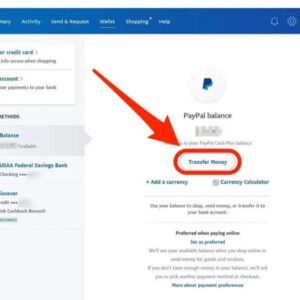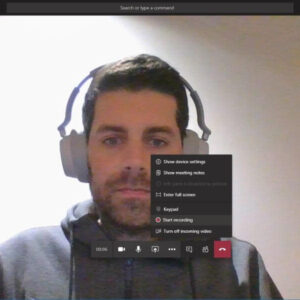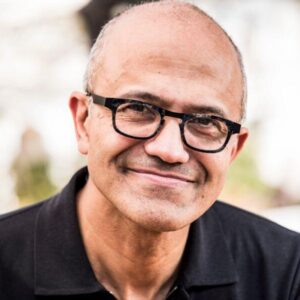What is Ms Paint? What Happened to Microsoft Paint? Paint is a simple raster graphics editor that has been included with all versions of Microsoft Windows. The program opens, modifies and saves image files in Windows bitmap (BMP), JPEG, GIF, PNG, and single-page TIFF formats. The program can be in color mode or two-color black-and-white, but there is no grayscale mode. For its simplicity and wide availability, it rapidly became one of the most used Windows applications, introducing many to painting on a computer for the first time.
In July 2017, Microsoft added Paint to the list of deprecated features of Windows 10 and announced that it had become a free standalone application in Microsoft Store. Microsoft envisioned Paint 3D as a replacement. However, Paint had continued to be included with Windows 10. Microsoft eventually reversed course and announced an updated version of Paint in Windows 11, with Paint 3D being deprecated.
What is Ms Paint?
Microsoft Paint is a simple graphics editor that has been included in all versions of Microsoft Windows. The program opens and saves files in Windows bitmap (BMP), GIF, PNEG,JPEG and single-page TIFF formats. MS paint is the basic tool that is present in every Windows software.
MS Paint is used to colour, draw and edit pictures. This program can be in colour mode or in black and white mode. It became popular among the early Windows users as it allowed them to paint on computers. Let’s learn more about it ahead!

Why is Microsoft Paint included with Windows?
Microsoft Paint also allows users to open other picture files. For example, using the latest version of Microsoft Paint, you can create, open, view, and edit .bmp, .dib, .jpg, .gif, .tiff, .png, and .ico files. Without Microsoft Paint, you would need to install an image viewer to open images on your computer.
Is Microsoft Paint available on other platforms?
While there are other paint programs designed for other operating systems (e.g., Tux Paint), Microsoft Paint is only available for Microsoft Windows. Microsoft Paint is not available for Android, iOS, ChromeOS, Linux, macOS, or other operating systems.
Microsoft’s MS Paint is getting two Photoshop-like upgrades, and it’ll still be free to use
In what’s sure to bring a wave of nostalgia, everyone’s favorite image editor from the 1990s is back in the news. As part of an update for Windows Insiders, Microsoft Paint is getting support for two pretty big new features — transparency and layers. While both of these have been Photoshop staples for years, it’s not often that Paint receives this kind of upgrade.
Transparency, as the name implies, gives users the option to open and edit PNGs with a clear background. As with most photo editors, a checkerboard background indicates the part of the picture that’s transparent. Any part of the image that is erased will now be clear instead of white.
With layers, users can now stack shapes, text, and other images on top of each other and then change the order of those layers to make more complex art than ever before. If you combine transparency and layers together, erasing the top layer will show the layer underneath.
Both of these features should pair quite nicely with a new background removal feature Microsoft announced for Paint earlier this month. With that feature, users can take the background out of an image with one click, leaving a smooth cutout of the subject.
Right now, the new Paint features are only available to Windows Insider users, but once new things hit the Insiders program, it’s usually not too long before they’re available to the general public.
To test out these new features, just click on “new layer” in the toolbar. A panel will appear with options to hide, duplicate, merge, or remove layers. While this isn’t necessarily new ground for image editors, it’s certainly a big upgrade for an image editor that’s remained largely unchanged for almost 40 years.
And given that these additions are relatively basic, it’s not too likely Paint will steal any users from more professional photo editors like Photoshop. Still, it’s a solid upgrade for people who need a free program to do light work and it’s a good option for people who don’t want to or can’t install other software.
If Microsoft continues to add features to Paint though, it’s easy to see the editor gaining a little ground. Especially given that it’s free, it’s still more appealing than the paid alternatives.

What Happened to Microsoft Paint?
Microsoft Paint is the non-3D graphics editor that has been included in Windows since Windows 1.0, released in 1985. This iconic program, based on ZSoft software called PC Paintbrush, supports basic image editing tools and drawing utensils.
The classic Paint app is still available in Windows 11 and Windows 10 (and older versions of Windows). Search your computer for paint to find it, or execute the mspaint command through a command-line interface. You can also install the classic Paint program from Microsoft Store.
It might seem like Microsoft is done with the original Paint app. Why else would they have a more advanced version? In reality, the company is still maintaining it and even has big plans for it in the future, like layer and transparency support, and the inclusion of a background removal tool.
History of MS Paint
The first version of Paint was introduced with the first version of Windows, Windows 1.0, in November 1985.
It was a licensed version of ZSoft Corporation’s PC Paintbrush and supported only 1-bit monochrome graphics under a proprietary “MSP” format.
Features of MS Paint
Paint has a few functions not mentioned in the help file: a stamp mode, trail mode, regular shapes, and moving pictures. For the stamp mode, the user can select a part of the image, hold the Ctrl key, and move it to another part of the canvas.
This, instead of cutting the piece out, creates a copy of it. The process can be repeated as many times as desired, as long as the Ctrl key is held down. The trail mode works exactly the same, but it uses the ⇧ Shift

Above is information about What is Ms Paint? What Happened to Microsoft Paint? that we have compiled. Hopefully, through the above content, you have a more detailed understanding of Ms Paint. Thank you for reading our post.