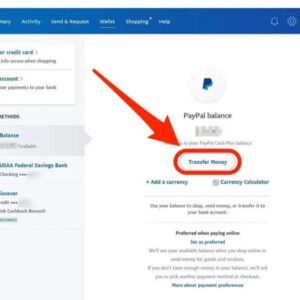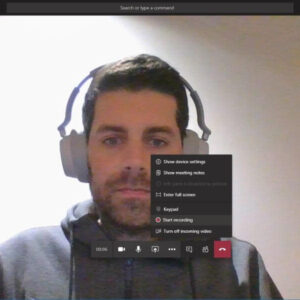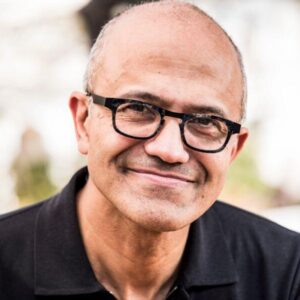What is Office365? Why do businesses use Microsoft 365? Office 365 is a subscription-based service and a suite of various apps. You can choose to buy and pay for Office 365 once, but generally, the model is to subscribe to a plan that fits your needs best and pay a monthly fee.
Office 365 has features and benefits like no other. The suite offers famous applications such as Word and Excel, to name a few, and if you subscribe to Office 365, you’ll always have the newest and most updated versions of the apps it offers. If you don’t subscribe to this model, you’ll need to buy a new package or upgrade your current package to enjoy the latest features and upgrades.
What is Office365?
Office 365 is a Software as a Service (SaaS) solution that combines the traditional Microsoft Office desktop applications, Microsoft application services, and some new productivity services, all of which are enabled as consumable services from within Microsoft’s Azure cloud platform.
Launched by Microsoft back in June 2011, this subscription-based service is paid on either a monthly or annual basis providing an incredibly cost-effective way for organisations to consume their productivity workloads.
Office 365 contains the same core desktop applications as the traditional versions of Microsoft Office, such as Word, Excel, PowerPoint and Outlook, as well as a suite of other apps and online services for cloud file storage, secure communication, and collaboration. Tools such as Planner, OneDrive, Exchange, SharePoint, Yammer and Microsoft Teams all come together to provide an unparalleled user experience.

How does Office 365 work?
In the past, Microsoft Office would sell boxes of software that included some of these applications. Whenever you had decided to buy a computer, you could also buy a Microsoft Office box. All you had to do was pay once to purchase Microsoft Office, and then you would have the software in perpetuity. Microsoft Office managed their business like this for a long time. However, in the last couple of years, they’ve changed their way of business.
Today, if you want to purchase Microsoft Office 365, you have to buy it as a subscription to enjoy and benefit from all the features and upgrades they offer. Since Microsoft office has changed its model into a subscription model, you’ll always have the most up to date version of the Office 365 suite. You won’t need to pay a sum to upgrade an app; it will automatically update the software for you and without any extra cost. But, do you need to renew Office 365 every year? If you don’t need or want the latest features, upgrades, and unlimited apps, you don’t need to renew Office 365 every year.
As a user, you don’t need to install any software; you can enjoy the cloud solution without the hassle. Additionally, you don’t have to maintain any hardware; the infrastructure is entirely handled at Microsoft, resulting in you not needing an IT expert to help with problems that may arise.
Microsoft has simplified their suite to make it convenient and hard to dislike, which is apparent as Microsoft Office is used by 1.5 billion people worldwide.
What’s included in Office 365?
Office 365 has features and benefits in the suite that will make your life easier. The apps included in the Office 365 suite are Microsoft Outlook, Word, Excel, PowerPoint, and OneNote. Depending on what type of plan you’ve subscribed to, you can also access Publisher, Planer, Exchange, SharePoint, Access, and Yammer.
Many more apps have been added to Office 365 to be at the forefront of the business. Apps such as:
- Microsoft Connections; an email marketing tool – perfect for your business
- Microsoft Invoicing; allows you to send professional invoices to your customers.
- Microsoft Bookings; enables users to book and schedule appointments.
Furthermore, you can host your own files online and access them whenever and wherever since office 365 offers email hosting and cloud storage space.
Access to Office 365
You can access your office 365 suite on all your smart devices, not just on your desktop. If you need to write a quick draft of a piece of content, you can do it on your phone. All you need to do is download the app and log into your account. Later on, you can access your draft on your computer, as it’ll be saved in your cloud. Basically, you can work anywhere with office 365.
You can enable other people to read and edit your draft. You can share your draft with other people who can make comments or changes because Office 365 and its applications are cloud-based. Sharing documents in a cloud-based environment, for example, is one of the reasons why Office 365 is popular with businesses and organizations.
Data security has become a focal point in people’s lives. Additionally, businesses and organizations must comply with data security regulations. Thus, another reason for Office 365’s popularity is its security measures. Office 365 offers data monitoring, privacy protection, and an excellent uptime service level agreement.

What’s the difference between Microsoft Office and Microsoft 365?
Microsoft brand names can be a little confusing. There has been a lot of “Office” and “Microsoft” bandied around over the years! Here’s a quick recap which describes the clear differences between them:
Microsoft Office (2013, 2016, 2019) are software suites which you purchase upfront, with a one-time perpetual licence, install on your computer and use for life. If you want to access the latest version, you have to buy a new copy of the latest edition to be able to use all the new features. And just so you know, Microsoft Office dates back nearly three decades, where early versions combined Word, Excel and PowerPoint into a discounted bundle.
Interestingly, as part of Microsoft’s evolution to subscription-based models, the latest versions of Office are now licensable on a subscription basis for all users. From single home use licences all the way up to the largest enterprises in the world, Office can now be bought as a subscription, whereas previously subscription pricing was only available to volume customers.
Microsoft 365, (which we now know was formerly Office 365), is the cloud-based service that requires a monthly or annual subscription to access all the Microsoft tools and apps hosted on Microsoft servers, including online versions of Microsoft Office – so there is no need to install it on your PC physically.
Built as a cloud-first service, but based on the on-premises products (such as SharePoint Server and Exchange Server), users always have access to the latest version, as the platform is regularly updated by Microsoft.
With several options for all-in-one subscriptions that include access to the Microsoft cloud services, Microsoft Office and Windows 10, Microsoft 365 will steadily become the de-facto licence for most organisations.
Why do businesses use Microsoft 365?
As it’s a cloud-based, subscription service, the software and services are automatically updated when a new version is released, so you always have access to the latest features and functionality. With updates being made almost constantly, you’re always up to date with features and patches, and there is no more waiting for updates on the three-year cycle Microsoft were historically famous for.
With services in the cloud, organisations don’t need to install server software or maintain any hardware on which to run it. This makes life a lot easier for the IT team where product updates, patches and new releases are issued automatically – and budget-friendly for the finance department.
A joint study commissioned by Microsoft and executed by Forrester Consulting revealed a 154 percent ROI for a small- to mid-sized company switching to Microsoft 365 in just over 5 months.
Microsoft 365 also comes with email hosting and cloud storage space, so users can save their documents to the cloud and access them wherever and whenever they need to, with secure access to content, conversations, tasks and schedules from any device.
Productivity tools help employees share knowledge, communicate better and effectively achieve more in a shorter time frame, and is where Microsoft 365 gets seriously smart.
All the apps and services in Microsoft 365 are connected, enabling enhanced teamwork and empowering employees to work better and faster together, through tools such as team chat, group emails, online meetings, as well as the co-authoring and sharing of files.
Improved collaboration and communication are vital components of productivity, and Microsoft 365 is proven to significantly reduce time spent on administrative tasks – for management, users and IT – so you can all focus on innovation to drive your business forward.

Above is information about What is Office365? Why do businesses use Microsoft 365? that we have compiled. Hopefully, through the above content, you have a more detailed understanding of Office365. Thank you for reading our post.